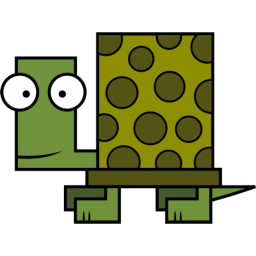Restart my personal braindump archive
2024-04-14
As the demands of my personal circumstances have undergone successive transformations, I have temporarily ceased contributing to my personal blog. However, I have recently come to the realization that there are certain ideas and experiences that I wish to document for my own benefit, as well as potentially for the edification of others. It is with this conviction that I am now initiating the process of revitalizing my digital sanctuary.
Restart with easy-hugo
In order to revitalize my blog, I recognized the necessity of optimizing my workflow. During my search, I came across a tool called easy-hugo which facilitates the process of exploring, composing, and publishing content in a more streamlined manner when utilized within the Emacs text editor environment.
Configuration
The configuration is fairly simple:
|
|
The main points are:
easy-hugo-basedir- Points to the local directory or the websiteeasy-hugo-postdir- Points the the sub-folder containing the blog postseasy-hugo-url- Contains the URL of the websiteeasy-hugo-sshdomain- Contains the name as defined in thesshconfiguration for accessing the remote servereasy-hugo-root- Points to the directory of the remote server
easy-hugo provides two basic commands to interact with your blogging environment. Either
through easy-hugo which provides an overview of your blog posts and the possible actions
as transient menu. The other option is easy-hugo-menu which only opens the transient
menu but with limited options.
After configuration, the action P from the easy-hugo-menu allows to publish your site
or p to preview it. On thing to notice is that the local hugo server is killed after
easy-hugo-previewtime.
Org
Another good change is that Hugo now allows .org files to be used directly taking away
the burden of generating Markdown as intermediate format. Thus, I changed the
default new post to org files and enabled the org header provided by easy-hugo.
Ficurinia theme
Another point is choosing the correct theme.
I think the most important parts are the support for individual site (which not blog posts) and drafts. A good add-on is support for you own layout and CSS extensions, as well as support for an analytic software. I choose hugo-ficurinia which has a nice layout and extensive support for various features.
Maybe, I change some visual things later on.
umami
For some basic analytic stuff the theme supports either plausible or umami. Both I didn't know before. After some investigation, I found that only umami is a possibility since I use a shared hoster for serving my site. Following the instructions of my hoster was fairly simple and the inclusion works like a charm. Since umami uses anonymous tracking no consent banner or pop-up is needed.
Missing parts
Since I wrote this blog post with my new setup I stumbled across some obstacles which irritated me.
- The publishing is done without acknowledge. This can lead to unexpected publishing while one only wants to preview its own site.
- The hugo front-matter cannot customized for
orgfiles. - If the template uses special properties in the front-matter it's hard to get them right in org mode.
- While
easy-hugoprovides an overview about the blog posts which a buffer inview-mode, I'm missing a more complete overview with access to the static sites or the custom layout. Partly this can be done with switching the blog directory ineasy-hugowith,and.but isn't to my liking. Thus, I usetreemacsto get a better overview.
Scope
My prior posts had the scope to explain a certain technical topic in-depth or broad enough that the topic is mostly covered. This lead to long write times and many reviews. I think that wasn't a good workflow as the intention is another one. My original intention was to keep notes for myself and for a broader audience only as the second step. Another intention was to practice my writing skills and I tried to get it perfect from the beginning. This is a real flaw and prevents me from releasing more frequently.
Thus, I need a better scope for my blog posts.
- Faster and shorter posts
- Emacs and tech related stuff should be shorter
- Only a few longer posts for rare stuff
- Some posts about management and team leading
- I want to try out language model which integrate with Emacs
I think I start slow with my new scope and see what's coming around.
Changes to my writing setup
Changing the base packages I used to write and publish stuff goes along with reading other people setups. I took some ideas along the road and try to integrate them into my own workflow.
Here are the changes to my workflow and configuration.
Auto-fill mode
I never seen this as a big deal despite being someone which limits himself to a line length between 110 and 120 characters in all writing and coding stuff.
Following the writers guidelines, I added the mode to my text-mode-hook.
|
|
This change frees my head from thinking about line-breaks anymore and limits the line length to 90 columns.
Free space around closed headlines
Another constant issues is solved by another nice piece of Emacs lisp.
|
|
In this instance, the content has been sourced from here and includes the addition of a single blank line following each headline that is enclosed. This formatting enhancement provides a more visually appealing presentation of the individual headings, alleviating the strain on the eyes that can result from closely spaced text.
AI integration
https://github.com/karthink/gptel
with custom backend an llamafile https://github.com/Mozilla-Ocho/llamafile
|
|
- to run llama files use
sh -c llamafileaszshcauses problems - opens on port 8080 a chatgpt like api
- alternative https://github.com/s-kostyaev/ellama but to many options, gptel more free foram which allows to play freely around
Parts of this posts are rewritting with zephir-beta llm.